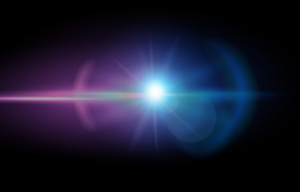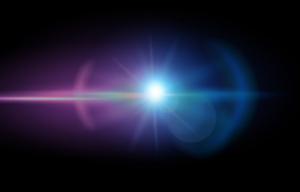-
.
Displaying items by tag: zoom
How to Present on Zoom
Over the last couple of years we have done a lot of coaching for clients on how to present online, for zoom presentations, online events, hybrid events or simply work meetings and catch ups.
So here are 5 top tips and tricks on how to come across more confident and professional when presenting online.
1 Eyeline is hugely important. Make sure you look down the lens and not at the other people on the screen. If you look down the lens it will make your audience think you are looking at them. If you look at the other people on the screen your eyeline will be off, and so if can come across cold and disengaged – often without you even realising it. And think of the camera as a friend – not the camera – it will help with your pacing, choice of language, tone, script…
2 Make sure your camera is at a height where you are looking straight forwards. You don’t want to look down at your audience which makes you come across as self important, and you don’t want to look up at your audience as this gives them the power. You want to look straight ahead. So get some books. Or a stand and elevate your laptop so you can look directly at your audience.
3 Look at your background – plain works best as you don’t want something that will detract from you – and wear an outfit that contrasts the background, so you pop on screen.
4 Energy – the camera always dilutes what you do – so connect with your presentation, bring your words to life, and smile – if you want to be engaging you need to be engaged with what it is you are saying. So watch your energy. Be you on a good day.
5 And finally once you go live remember you are indeed live. So have a script and a plan for that. If you need to let people know you are waiting for everyone to log on etc be clear with your language. Once you are in vision your presentation has started! Too many people fumble around at the top – can you see me, can you hear me, checking their camera height etc…this can create a really amateur impression, and first impressions are so important.
Hope you’ve found this useful. I’ve been Gareth Davies from The Presenter Studio.
To find out more information of what we do, and how we can help you get in touch.
Check out our website - www.presenterstudio.com
Email us This email address is being protected from spambots. You need JavaScript enabled to view it.
Or give us a call. 0208 677 7143
Zoom Presenter Training
Presenting online can be very different to presenting in person. And there are lots of additional factors to consider...
We've been helping our clients in lots of different online situations - how to present and produce their monthly meetings; how to deliver a presentation online; how to pitch for business online; how to speak at an event onlne...
Everything we do is tailormade to each client, and the type of work you are doing. But if you are looking for some general tips and tricks to presenting online on platforms like ZOOM this will help:
1. PERSONALITY: Don't think of yourself as a presenter. Think of yourself as a personality. This is your presentation. Your speech. Your event. So think how do you want to come across - it's what we call finding your personal brand.
2. YOUR SCRIPT: Getting your ingredients right is crucial to any presentation. Write in your voice and avoid corporate jargon.
3. DON'T HIDE BEHIND SLIDES: You want to be full screen. Don't hide behind slides - they detract from you and will pull focus. Use visuals for impact only - and use them wisely.
4. YOUR SHOT: It's what we call in TV 'a medium close up'. Or an MCU. You want to be looking down the lens. Front lit. And speaking to the viewer.
5. FORMAT: All content needs shape. Structure. So think of your presentation as something you can divide up into sections. Create an impactful intro - no more than 30 seconds. Then section things out into timed segments to you take your viewer on a journey.
And lastly have fun! Presenting is an excting opportunity. It's a great opportunity to communicate. So think 'how can I bring my content to life' so you engage the viewer.
And if you want to find out how we can help you drop us an email: This email address is being protected from spambots. You need JavaScript enabled to view it.
ZOOM PRESENTER TRAINING
Lots of businesses are now turning to zoom or other online platforms to do their presentations. Zoom is akin to TV – speaking into a camera, and like any form of communication isn’t easy.
We love all the training work we do with businesses to make them better communicators in this space.
This week we have done a 1 day presentation skills training session for 8 clients. They all have to deliver online learning programmes in the education sector and we worked with them to challenge the way they use the platform – ensuring their presentations are unique, on brand and have the maximum impact.
And we are also running 2 sessions for business people who are presenting their industry awards next week – 1 is delivering a speech and the other is the host of the event. We’ll be working with them on their script, their delivery and also making sure they exceed expectations.
So if you want to be the best communicator in your zooms, online webinars, or presentations get in touch and we’ll design a training session that is totally bespoke to you.