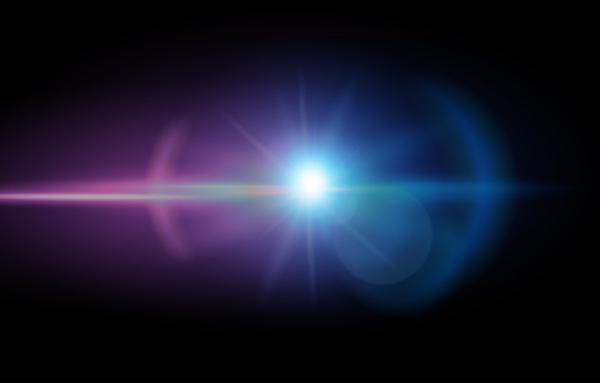-
.
How to Master Online Presentation Skills for Virtual Meetings
Thursday, 12 December 2024 12:15How to Master Online Presentation Skills for Virtual Meetings
Introduction
As remote work and virtual meetings become the norm, mastering online presentation skills has never been more important. Presenting virtually brings unique challenges, from maintaining audience engagement to using the right technology. In this article, we’ll explore how to excel in virtual meeting presentations.
1. Choose the Right Technology
The right tools can make or break your presentation. Familiarize yourself with virtual meeting platforms like Zoom or Microsoft Teams and ensure your microphone, camera, and internet connection are reliable. Conduct a test run to avoid technical glitches.
2. Create Visually Engaging Slides
In a virtual setting, your slides play a bigger role. Use bold visuals, concise text, and animations sparingly to keep your audience’s attention. Avoid cluttered slides that overwhelm viewers.
3. Optimize Your Environment
Present from a quiet, well-lit space. Eliminate distractions in your background and ensure your face is well-lit to maintain professionalism.
4. Engage Your Remote Audience
Encouraging interaction is key to keeping participants engaged. Use polls, breakout rooms, or Q&A sessions to involve your audience and maintain their interest.
5. Master Virtual Body Language
Even in a virtual environment, body language matters. Sit up straight, make eye contact with the camera, and use gestures to emphasize points.
6. Practice Time Management
Virtual audiences are often more easily distracted. Stick to your allotted time and keep your presentation concise to maintain engagement.
7. Follow Up with Resources
After the presentation, share resources like slides or recordings to reinforce your message and provide additional value.
Conclusion
Mastering online presentation skills is essential for thriving in the virtual workplace. By focusing on technology, engagement, and professionalism, you can deliver impactful virtual meeting presentations that resonate with your audience.